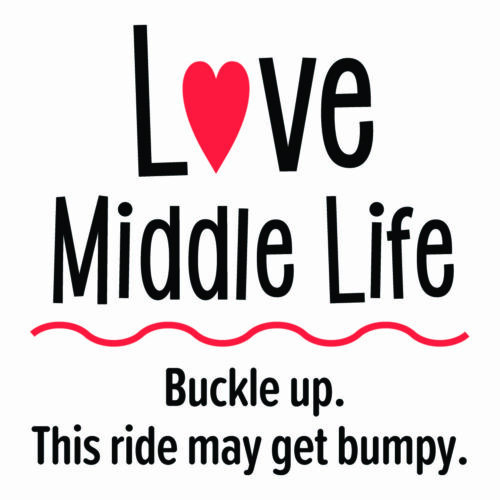Welcome to my Love Middle Life blog, where we embark on a new journey together—podcasting! If you’ve ever thought about starting your own podcast but weren’t sure where to begin, you’re in the right place. In this post, I’ll walk you through the step-by-step process of creating your podcast, from choosing a niche to selecting the right equipment and sharing your content with the world. You can find my Love Middle Life podcast here!
My own podcasting adventure is relatively new, and I’m excited to share my experiences and the tools I use, such as Audacity and Buzzsprout, along with other options. I’ll also highlight the essential equipment I rely on, like the Movo microphones and the M-Track Duo audio interface. Let’s dive in and turn your podcasting dream into a reality!
Choosing Your Niche
- Follow Your Passion: The first step in starting a podcast is choosing a niche that you’re passionate about. It could be anything, from travel and food to personal development or even a love for middle life. Your enthusiasm will shine through in your content and engage your audience.
- Audience Research: Take some time to research your potential audience. What are their interests? What problems can your podcast solve for them? This information will help you tailor your content to their needs.
My Niche: Choosing the niche for my Love Middle Life podcast was like finding the perfect pair of jeans after trying on a million different styles. I realized that being a middle-aged woman with a fantastic circle of friends meant we had these incredible discussions about all things life—relationships, careers, hobbies, health, you name it. It hit me that these conversations were gold, not just for us but for anyone navigating this middle life stage. So, my podcast was born, not as a spotlight on me but as a stage for sharing the collective wisdom and experiences of my amazing friends. It’s like inviting everyone to our virtual living room for some candid, informative, and downright fun discussions about this exciting chapter we’re all living through.
Planning Your Content
- Content Structure: Plan your episodes with a clear structure. Consider having an introduction, main content, and a conclusion. This helps listeners follow along and know what to expect.
- Scripting vs. Freeform: Decide whether you’ll script your episodes or go for a more freeform approach. Both have their merits, so choose the one that suits your style and topic.
- Episode Length: Determine how long your episodes will be. Aim for consistency so your audience knows what to expect. Most podcasts fall in the 20-60 minute range.
My Content Style: When it comes to my podcasting style, I like to keep things as dynamic as the middle life stage itself. Picture it as a blend of structured and freewheeling. I start each episode with a solid research-backed outline, ensuring we’re diving deep into the topic at hand. But here’s where the magic happens—I love to let the conversation take its own path, sometimes even going off-script for those spontaneous, real moments that can’t be planned. Episodes usually clock in at a sweet spot of 25 to 45 minutes, perfect for a coffee break or a quick commute listen. I usually roll with the interview format, bringing in fantastic guests who share their insights, but occasionally, it’s just me, giving my solo take on things. I’m all about experimenting and trying new formats, keeping it fresh and exciting because, hey, isn’t that what middle life’s all about—embracing change and living in the moment?
1. Equipment Selection and Setup
Microphones:
- Microphone Types: Microphones can be categorized into two main types: dynamic and condenser. Dynamic microphones are sturdy and handle sound pressure well, making them suitable for recording in less controlled environments. Condenser microphones are more sensitive and capture a wider range of frequencies, ideal for studio-like setups.
- USB vs. XLR: USB microphones are plug-and-play, making them beginner-friendly. XLR microphones require an audio interface (like the M-Track Duo) and provide better audio quality and versatility.
- Headphones: Invest in closed-back headphones to monitor your recordings. This helps catch any issues during recording, such as background noise or distortion.
Audio Interface:
- Purpose: An audio interface converts analog audio signals from your microphones into digital data that your computer can process. It also provides control over input gain and headphone monitoring.
- Connections: Ensure your audio interface has the appropriate inputs for your microphones (XLR or USB). Some interfaces also offer MIDI inputs for musical instruments.
My Equipment: Oh, let me spill the beans on my trusty podcasting gear! So, I’ve got these Movo XLR microphones that are like the unsung heroes of my show—they’ve been dishing out crisp, clear audio like champs. And to make it all come together, there’s the M-Track audio interface in the mix, making sure everything sounds as smooth as silk. It’s been a rock-solid combo, giving my podcast those professional vibes I’ve always wanted. I mean, who knew that good ol’ XLR and a reliable interface could make such magic happen? They’re the dynamic duo behind the scenes, making sure my listeners get that top-notch audio experience every time.
Recording Software:
- Recording vs. Editing: Recording software (like Audacity) allows you to capture your audio, while editing software (like Audacity or Adobe Audition) helps you refine and enhance your recordings.
- Editing Basics: Editing involves cutting out mistakes, adding music or sound effects, adjusting volume levels, and ensuring a smooth flow of content.
My Recording Software: Let’s talk about Audacity, my go-to sidekick in the podcasting world. I chose this bad boy for a couple of reasons: first off, it’s as user-friendly as a cozy neighborhood café, making it perfect for podcasting newbies like me. Plus, it’s free, which, let’s be real, is always a win. Audacity lets me edit my episodes with ease, from trimming those “uhms” and “ahs” to layering in some groovy tunes. It might not have all the bells and whistles of premium software, but it’s got everything I need to whip my episodes into shape. So, if you’re thinking about diving into the podcasting pool, don’t sweat it—Audacity’s got your back, and you won’t have to break the bank to get started.
2. Recording and Editing Techniques
Recording Quality:
- Room Treatment: If possible, record in a room with minimal background noise. You can improve acoustics with foam panels or blankets hung on walls to dampen sound reflections.
- Microphone Placement: Position microphones a few inches from your mouth, slightly off-center to avoid plosives.
- Recording Levels: Aim for consistent recording levels. Adjust the input gain on your audio interface to prevent clipping (audio distortion).
Editing Tips:
- Removing Background Noise: Most editing software allows you to reduce or eliminate background noise. Capture a sample of the background noise (room tone) and use it to “subtract” noise from your recording.
- Music and Effects: Consider using royalty-free music and sound effects to enhance your podcast. Websites like SoundCloud and Free Music Archive offer free resources.
- Podcast Intro and Outro: Create a memorable introduction and conclusion for your podcast. Include a brief summary of the episode and your show’s branding.
3. Hosting and Publishing
Hosting Platforms:
- Uploading: Once you’ve edited your episode, upload it to your chosen hosting platform. These platforms ensure your podcast files are stored securely and distribute them to podcast directories.
- Episodic vs. Serial Hosting: Decide whether you’ll host all your episodes together as a series or release them individually. Episodic hosting suits content with distinct episodes, while serial hosting is for shows with continuous narratives.
My Platform: Buzzsprout, my podcast’s trusty launchpad! I opted for Buzzsprout because it’s like the cool, reliable friend who’s always there when you need them. Uploading and managing episodes is a breeze, and it even helps me get my show out to all those major podcast directories with minimal fuss. The analytics are like a secret weapon, giving me the lowdown on who’s listening and where. Plus, their customer support is top-notch—whenever I’ve had a question, they’ve been right there with a helpful answer. It’s like having a podcasting buddy who’s got your back, making the techy stuff a breeze so I can focus on what I love most: creating content for my awesome listeners.
RSS Feed:
- Understanding RSS: RSS (Really Simple Syndication) is a feed that allows podcast directories to automatically update when you release new episodes. Your hosting platform generates and manages this feed for you.
- Directory Submission: Submit your podcast’s RSS feed to directories like Apple Podcasts, Spotify, Google Podcasts, and others. This ensures your podcast is accessible to a wider audience.
Show Notes:
- SEO Optimization: Your show notes should include relevant keywords related to your podcast’s content. This helps with search engine optimization (SEO) and makes your podcast easier to discover.
- Timestamps: Consider adding timestamps to your show notes to help listeners quickly navigate to specific sections of your episodes.
4. Promotion and Audience Building
Social Media:
- Content Calendar: Create a content calendar to plan your social media posts in advance. This ensures you maintain a consistent online presence and engage with your audience regularly.
- Visual Branding: Maintain a consistent visual identity across your social media profiles and podcast artwork. This helps with brand recognition.
Email Marketing:
- Subscriber Benefits: Offer incentives, like exclusive bonus content or early access to episodes, to encourage listeners to subscribe to your email list. This way, you can directly communicate with your audience.
My Email Marketing Platform: Mailchimp, my email sidekick! I jumped on the Mailchimp bandwagon because it’s like that organized friend who helps me stay in touch with my listeners. Crafting and sending out newsletters and updates to my subscribers is a breeze with their user-friendly platform. Plus, they’ve got some nifty automation features that save me time and keep my audience engaged. Whether it’s notifying folks about a new episode drop or sharing behind-the-scenes tidbits, Mailchimp’s got me covered. So, if you’re thinking about building a closer connection with your podcast audience, consider Mailchimp—it’s like having a personal assistant for your email game, making sure your message gets out there loud and clear.
Live Streaming:
- Planning: Schedule your live streaming sessions ahead of time and promote them across social media platforms. This generates anticipation and encourages more viewers to join your live broadcasts.
- Interaction: Engage with your live audience by addressing their comments and questions in real-time. This builds a stronger connection with your listeners.
You Can Do It!
Starting a podcast can be an exciting journey filled with creativity and learning. With the right equipment, recording techniques, hosting platform, and promotion strategies, you can turn your podcasting dream into a reality. Remember, every successful podcaster was once a beginner too, so embrace the learning process, stay consistent, and enjoy the ride as you share your unique voice with the world!
Email me @ gina@lovemiddlelife.com with the subject “Podcast Check List” to receive your downloadable checklist!