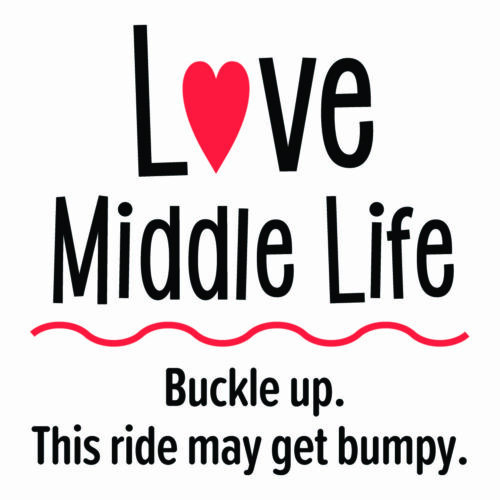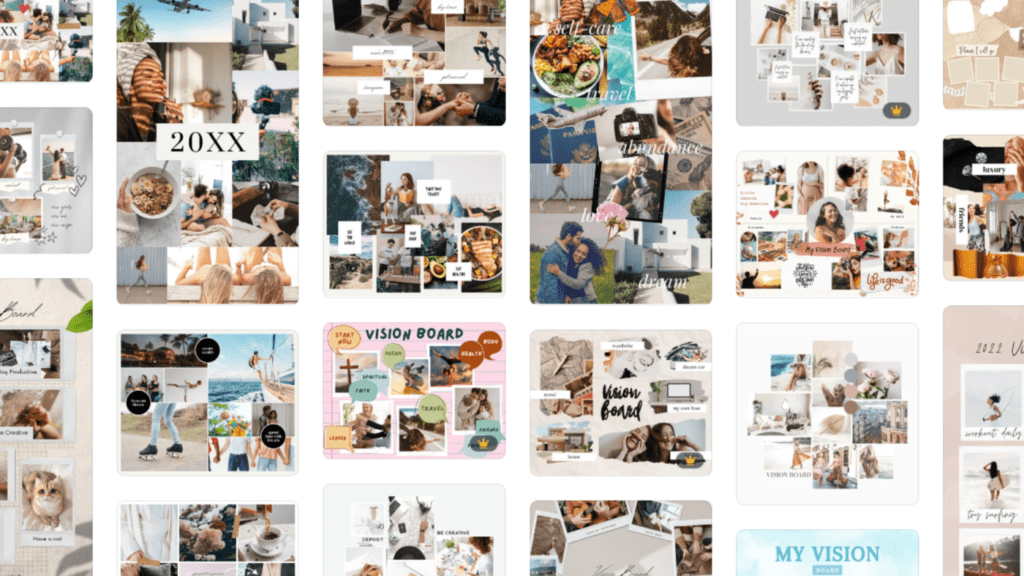Let’s kickstart this new year with a little magic, shall we? Ever heard about manifesting dreams? It’s like the secret sauce to turning your wildest dreams into reality, and guess what? I hear it is totally doable. Think of it as a mix of setting your intentions and putting in the hard work. And hey, it’s not just some hocus-pocus; it’s backed by some of the brightest minds out there—Deepak Chopra, Gabrielle Bernstein, and the queen herself, Oprah!
Now, picture this: your very own vision board. Nope, not your regular mood board! This is your personal dream catcher—a collage of pictures and words that paint the picture of your aspirations and goals. It’s like a treasure map guiding you towards your wildest dreams, but in a visual form!
And here’s the best part: studies show that visualizing your goals actually works! Even A-listers like Oprah and Reese Witherspoon swear by it. So, creating your vision board isn’t just arts and crafts—it’s like bringing your dreams to life, digitally or on a physical board. Platforms like Pinterest or Canva can be your best buddies in making this happen.
Now, when you’ve got your vision board all set up, here’s a little secret sauce: put it somewhere you’ll see it every day. That’s your daily dose of inspiration right there, keeping you pumped up and focused on those amazing goals. Plus, it’s not set in stone! Your vision board grows with you—tweak, add, or switch things up whenever you feel like it!
Here’s a step-by-step guide to creating a digital vision board:
- Choose a Platform: Decide where you’ll create your digital vision board. Websites like Canva, PicCollage, or Pinterest offer user-friendly interfaces perfect for this purpose.
- Set Intentions: Reflect on your goals and aspirations. Determine the themes and areas of your life you want your vision board to focus on—career, relationships, health, personal growth, etc.
- Gather Inspirational Content: Search for images, quotes, affirmations, and visuals online that resonate with your goals. Look for high-resolution images that evoke the feelings and emotions associated with your aspirations.
- Select Your Digital Canvas: On the chosen platform, start a new project or board. Choose the size and layout that suits your preferences—whether it’s a collage-style arrangement or a more organized layout.
- Upload & Arrange: Upload the visuals and quotes you’ve collected onto your digital canvas. Experiment with different arrangements, groupings, and layouts until it feels inspiring and visually appealing to you.
- Customize & Personalize: Get creative! Add text, colors, stickers, and other decorative elements that resonate with your vision and bring a personal touch to your board.
- Visualize & Feel: As you create your digital vision board, visualize yourself achieving your goals. Feel the excitement and motivation associated with realizing your aspirations.
- Save & Store: Save your digital vision board once you’re satisfied with the arrangement. Save it to your computer or the cloud so you can access it easily from any device.
- Set it as Wallpaper or Screensaver: Consider setting your digital vision board as your computer desktop wallpaper or mobile phone screensaver. This way, you’ll be constantly reminded of your goals throughout your day.
- Regularly Engage & Update: Make it a habit to review your digital vision board regularly. Reflect on your progress, adjust goals if needed, and update your board as aspirations evolve.
Creating a digital vision board is a fun and creative process that enables you to visualize and manifest your goals in a digital format. Have fun, get inspired, and let your imagination guide you towards your aspirations!
Here are some great Vision Board Tools from Amazon:
Mindmellow Vision Board Kit, $35
Oprah’s “The Life You Want” Finding Your Purpose Journal, $30
*This post includes affinilate links and I may earn a small commission at no additional cost to you.